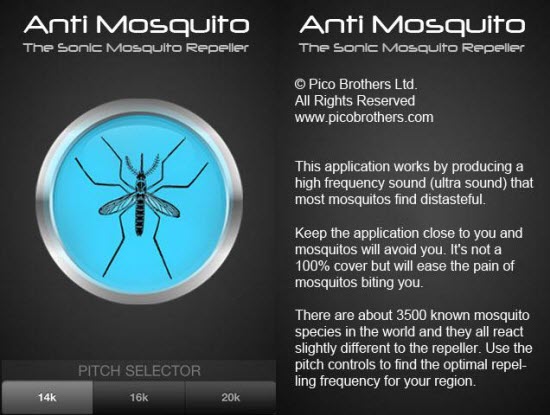The application emits a very unique high frequency sound (ultra sound) that the insects dislike. The pitch of the sound is so high that most humans will not notice anything.
You can also use the pitch selector to find optimal repelling frequency for the mosquitos in your region, since there are about 3500 known mosquito species in the world and they all react slightly different to the repeller.
Download the Anti Mosquito Pro for Free from HERE